
EV Charging Simplified With Autocharge
Electric vehicles (EVs) are revolutionizing how we travel by offering a greener and more sustainable mode of transportation. As the popularity of EVs continues to rise, the need for reliable and convenient charging infrastructure becomes paramount. EV charging stations play a vital role in supporting the growth and adoption of electric vehicles by providing a network of charging points for EV owners.
At Statiq, we are committed to providing our customers with the best charging experience possible. We have installed thousands of electric vehicle charging stations nationwide to offer a seamless EV charging experience. With more than 1200 public EV charging stations, we are one of India’s fastest-growing EV charging companies.
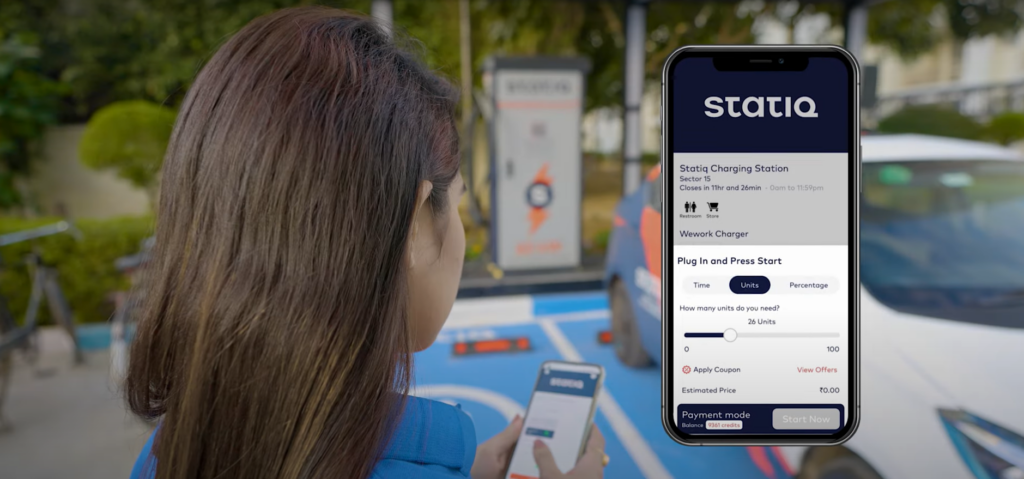
Thousands of EV owners are using the Statiq mobile application to charge their electric vehicles. The Statiq EV charging app allows you to discover EV charging stations near you, book your charging session, and pay conveniently through your Statiq wallet.
What is Autocharge?
Generally, when you reach the charging station, you have to connect the charging connector to the electric vehicle to start charging by selecting units and clicking the “Start Charge” button. This process can take a few minutes. That is why Statiq is introducing the “Autocharge”, a feature that can save you time on selecting and starting EV charging sessions from the mobile app.
With Autocharge, Statiq has taken charging convenience to a whole new level. Gone are the days of fumbling with cards or tapping on screens to initiate a charging session. With Autocharge, just plug in your compatible CCS charger and the magic begins. Seamlessly and effortlessly, your EV communicates a unique identification number (UIN) with the Statiq charger, initiating the charging process instantly.
The moment you plug in, your EV will be recognized by Statiq’s advanced network infrastructure, seamlessly associating your vehicle with your account. There is no need for manual intervention or complicated setup procedures. Autocharge handles everything behind the scenes, simplifying the charging process like never before.

Imagine the convenience of arriving at a Statiq EV charging station knowing that charging your electric vehicle is as easy as plugging it in. No more searching for cards or fiddling with payment methods. With Autocharge, Statiq has eliminated these unnecessary steps, allowing you to focus on what truly matters – getting charged up and back on the road.
Enjoy the Autocharge feature and witness the transformation of your EV charging routine. Plug in, charge up, and let us take care of the rest.
Why Choose Autocharge?
- Saves time: Autocharge initiates the charging process immediately, saving you time compared to manual methods where you need to open a mobile phone or perform additional steps.
- Convenience: It is highly convenient as you don’t need to fumble with cards or navigate through mobile apps to start charging. The process is streamlined and straightforward.
- Hassle-free experience: Autocharge provides a seamless charging experience, eliminating the need for unnecessary steps or complications. You can simply connect your device, and the charging session begins effortlessly.
How Does Autocharge Work?
When an electric vehicle is plugged in with CCS connectors that are enrolled with Autocharge, it automatically communicates a unique identification number (UIN) with the database. This UIN is stored in the system, and whenever you plug in the CCS charger, it automatically identifies the UIN of the electric vehicle and starts charging.
How to Enable Autocharge in the Statiq App?
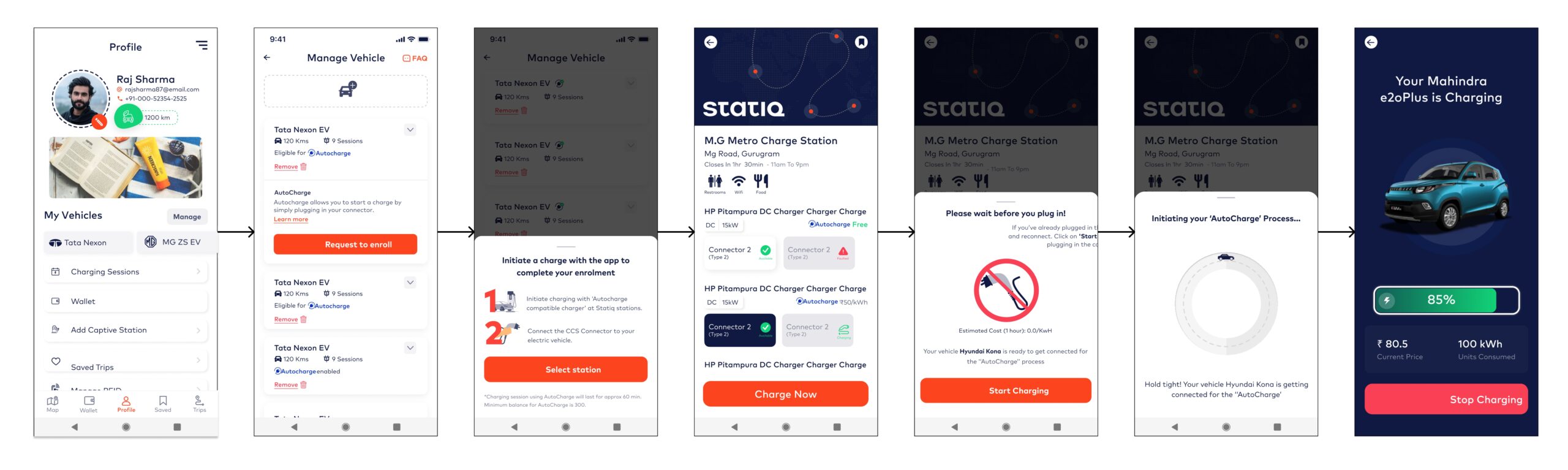
To enable Autocharge, follow these simple steps:
1. Go to the “My Vehicles” section to verify if your electric vehicle is compatible with Autocharge. Look for the “Request to Enroll” button if your vehicle is eligible.
2. If your vehicle is compatible, click on the “Request to Enroll” button to initiate the enrollment process.
3. After enrolling, you will be presented with a list of EV charging stations equipped with the Autocharge feature. Select the nearest charging station where you want to use Autocharge.
4. Once you arrive at the chosen charging station, connect your vehicle using the CCS connector. Within 60 seconds of connecting, click on the “Start charging” option to activate Autocharge. Your enrollment in Autocharge is now complete.
From now on, whenever you connect the Autocharge enable CCS connector, your vehicle will automatically commence charging. There’s no need for manual intervention or complicated setup procedures.
FAQs
Q1. What is Autocharge?
Ans. Autocharge is a feature that allows your electric vehicle (EV) to automatically start charging when it is connected to an Autocharge-enabled charger.
Q2. Do I need to set up Autocharge every time I charge my EV?
Ans. No, once you have set up Autocharge in the mobile application, it will remember your preferences and automatically initiate the charging process whenever your EV is connected to a compatible charging station.
Q3. Can I turn off Autocharge?
Ans. Yes! You can disable Autocharge. The disable feature can be accessed through the Vehicle section of the Statiq app.
Q4. What are the vehicles that support Autocharge?
Ans. Autocharge currently works only with vehicles that support CCS connectors.
Q5. Does it cost anything to enroll?
Ans. There are no additional fees to enroll. It’s included as a perk of charging with Statiq.
Q6. Does Autocharge work with Statiq’s roaming partner network?
Ans. No, Autocharge is a unique feature rolled out for some of the chargers manufactured by Statiq.
Q7. How can you identify Autocharge enabled charging stations?
Ans. You can identify Autocharge-enabled charging stations by looking for the Autocharge enabled icon on station cards. This icon helps you to easily recognize chargers that support the Autocharge feature. Additionally, you can utilize the autocharge enabled filters to refine your search and specifically display charging stations that are compatible with Autocharge.
Q8. How do I stop my vehicle after Autocharge is initiated?
Ans. To stop charging, access the ongoing charging session in the app and click on the Stop Charging button. You can find the ongoing charging session on the home screen or in the charging session section of your profile screen. Through Autocharge, charging will automatically be cut off after one hour.
Q9. Can I enroll multiple EVs in Autocharge?
Ans. Yes, you can enroll multiple EVs of different types. For example, if you have an MG ZS and a Tata Nexon EV, you can enroll in both through the My Vehicles section.
Q10. What is the minimum balance required to charge through Autocharge?
Ans. You must maintain a balance of Rs. 300 to start charging through Autocharge.
Q11. Where can I access the Autocharge feature in the mobile app?
Ans. You can access this feature through the Manage Vehicle tab in the Profile section.



