
Tap, Charge, and Go: All About Statiq RFID Cards for EV Charging
Ever wondered if your EV charging would be as easy as with just a tap of a card? Well, thousands of Statiq EV users are enjoying hassle-free EV charging with RFID cards. No need to juggle multiple charging apps and maintain a wallet balance. Just tap on the RFID reader on the Statiq EV charger to start and stop charging. In this blog, let us understand how RFID cards work, and how you can order a Statiq RFID card.
What is a Statiq RFID Card?
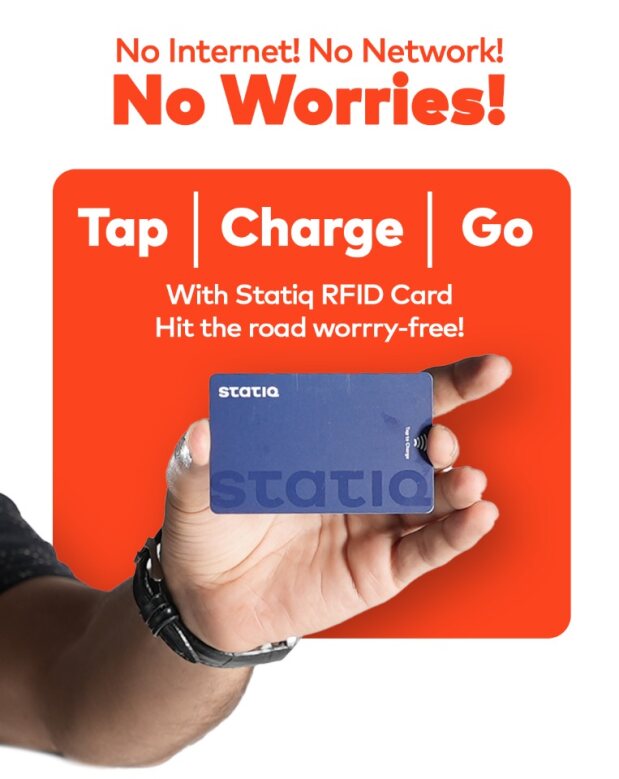
Imagine a credit card-sized key to start charging at EV charging stations. That’s essentially what a Statiq RFID card is. It’s embedded with a Radio-Frequency Identification (RFID) chip that communicates wirelessly with charging stations. No need to download apps, create accounts, or fumble with your phone. Simply tap the card on the RFID Scanner on the Statiq charger at the station, and voila! Your charging session begins. You can track your ongoing charging in the Statiq app and once it’s fully charged, just tap again on the scanner to stop the charging.
How to Use Your Statiq RFID Card
- Locate a Compatible Station: Look for charging stations that display the Statiq logo in the Statiq app.
- Tap and Charge: Reach the charging station and locate the designated RFID scanner on the Statiq charger. Simply tap your Statiq card on the reader, plug out the charging connector, and insert it into the electric vehicle. The charging session will initiate.
- Relax and Recharge: Your Statiq app will display the charging information and estimated completion time. You can relax while your EV gets juiced up. In the meantime, you can enjoy yourself at the cafes, and restaurants nearby.
- Automatic Payment: No need to worry about payments at the end. Tap the RFID scanner to stop charging. The charging cost will be automatically deducted from your RFID-linked account.
How to Order Your Statiq RFID Card
Getting your RFID card is very easy:
- Go to profile: Go to the “Profile” section of your Statiq mobile app and click on “Manage RFID.”
- Now click on the “Order a new card.”
- Fill up the details: You will be redirected to a new page where you will have to fill up your basic details (name, email, mobile number, address, and the amount you want to top up your RFID card).
- Get it Delivered: Your RFID card will be conveniently delivered to your doorstep.
- You can also order your RFID card by visiting the link “RFID FORM (statiq. in)”
Enjoy Convenient Charging with Statiq RFID Card
Statiq RFID cards offer a simple and convenient way to charge your EV. Ditch the app fatigue and embrace a smoother charging experience. Visit Statiq’s website today to learn more and order your card!
Also read, Do’s and Don’ts of EV Charging: Best Charging Practices to Follow



